Are you looking for an article that explains how to install the Docker tool in detail? Then you’ve arrived at the correct place. We’ll go through Docker Installation on Windows in-depth in this article. But before we get into the installation procedure, let’s have a look at what Docker is all about.
Docker’s popularity has skyrocketed during the last several years. What is the explanation behind this? It has altered the way software is developed. Docker’s containers provide massive economies of scale and have made programming scalable while maintaining a user-friendly experience.
Let’s get this “What is Docker” topic started by understanding what Docker is.
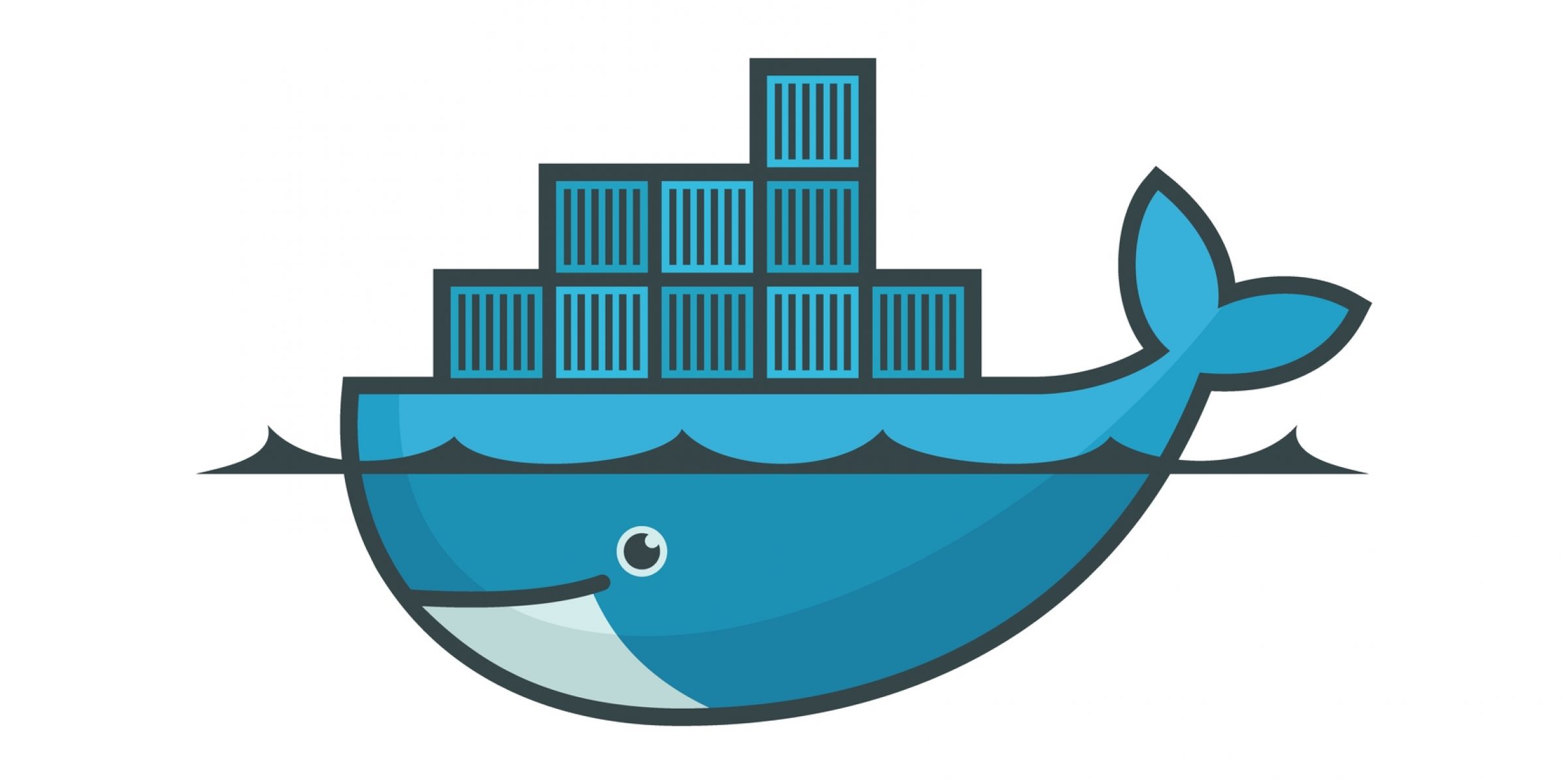
What Is Docker?
We must first learn about Docker before proceeding with this Docker tutorial. Docker is a virtualized operating system that enables IT firms to design, distribute, and operate programs in Docker containers, including all of their dependencies. The container is essentially a small package that contains all the necessary instructions and dependencies, such as frameworks, libraries, and bins.
The container itself is relatively easy to shift from one environment to another. The area where Docker truly shines in the DevOps life cycle is deployment since when you deploy your solution, you want to be able to guarantee that the code you tested will truly function in the production environment. Furthermore, having a container running the solution throughout the development and testing stages is advantageous since you can validate your work in the same environment used for production. Docker may be used at any point of the DevOps process, but it’s most useful during the deployment phase.
Can I connect to docker daemon?
If you have any running containers, you will receive a non-empty JSON response.

Now that you know Docker, let’s see how to install it.
How To Install Docker On Windows: A Step-By-Step Guide
? Download the Docker file from the website
Note: To run Docker on Windows 10, you’ll need a 64-bit processor and 4 GB of system RAM.
? Then, to execute the installation, double-click on Docker Desktop Installer.exe.
Note: Assume you haven’t downloaded the installer (Docker Desktop Installer.exe).
? Always activate Hyper-V Windows Feature on the Configuration page after the installation procedure begins.
? Then, let the installer, go through the installation procedure and wait till it’s finished.
? Click Close and restart when the installation procedure is completed.
Launch The Docker Desktop Tool
? The utility does not start automatically when the installation procedure is completed. To use the Docker tool, look for it in your desktop search results and pick Docker Desktop.
? Docker provides onboarding training before you begin using the program. The tutorial walks you through the steps of creating a Docker image and running a container.
? Docker Desktop is now operating on Windows successfully.
? Then, to install the Docker engine on your PC, follow the steps below.
? To validate the version of Docker installed on the system, go to Docker CLI and perform the Docker version command.
? Congratulations, your Docker installation on Windows is complete, and you are now ready to create and execute Docker images and containers inside the Docker ecosystem.
How To Uninstall Docker Desktop Tool?
If you wish to uninstall Docker Desktop from your Windows Home computer, follow these instructions:
? Select Settings > Apps > Apps & features from the Windows Start menu.
? Select Docker Desktop from the list of Apps & Features and click Uninstall.

Advantages Of Docker
Now we’ll look at some of Docker’s benefits, which is a key topic in our Docker tutorial. Docker allows for quick deployment, as previously mentioned. In contrast to typical virtual machine settings, the environment is very portable and was built with efficiencies that allow you to operate numerous Docker containers in a single environment.
The setup may be programmed using YAML, a language that allows you to specify the Docker environment you wish to build. As a result, you can swiftly grow your environment. However, security is arguably the most important benefit these days.
You must guarantee that the environment you’re operating is both safe and scalable, and Docker prioritizes security. It will be one of the essential components of the agile architecture of the system you’re developing.
For more information visit: Get Docker
You can visit their official website here: https://www.docker.com/
That was everything you needed to know about installing Docker on Windows.
Do you have any concerns about this subject? Please post your queries in the comments area of this article on Docker Installation on Windows. Our subject experts will respond as soon as possible!

